October 21, 2020 at 9:24 pm | Updated December 15, 2022 at 7:47 pm | < 1 min read
Did you know our F-750 and F-751 Quality Meters can operate in 4 different languages?
This includes our original F-750 Produce Quality Meter, F-751 Avocado Quality Meter, F-751 Mango Quality Meter, and our new F-751 Kiwi Quality Meter!
Currently, we have these languages available on the instruments:
- English
- Spanish
- Portuguese
- Chinese
To change the language on your instrument, follow these steps:
- Use the left/right arrow buttons until you reach Main Menu.
- Use the up/down arrow buttons to navigate to Setup Instrument and press the right arrow.
- On the next screen, use the up/down arrow buttons to navigate to Language and press the right arrow.
- On the next screen, use the up/down arrow buttons to navigate to the language you would like to use. Press the right arrow to choose that language.
Below is a visual of the path you take to change your language when you start from your Main Menu:

Related Products
- F-751 Grape Quality Meter
- Custom Model Building
- F-901 AccuRipe & AccuStore
- F-751 Melon Quality Meter
- F-751 Kiwifruit Quality Meter
- F-750 Produce Quality Meter
- F-751 Avocado Quality Meter
- F-751 Mango Quality Meter
- F-900 Portable Ethylene Analyzer
- F-950 Three Gas Analyzer
- F-920 Check It! Gas Analyzer
- F-960 Ripen It! Gas Analyzer
- F-940 Store It! Gas Analyzer
Most Popular Articles
- Spectrophotometry in 2023
- The Importance of Food Quality Testing
- NIR Applications in Agriculture – Everything…
- The 5 Most Important Parameters in Produce Quality Control
- Melon Fruit: Quality, Production & Physiology
- Guide to Fresh Fruit Quality Control
- Liquid Spectrophotometry & Food Industry Applications
- Ethylene (C2H4) – Ripening, Crops & Agriculture
- Fruit Respiration Impact on Fruit Quality
- Active Packaging: What it is and why it’s important